 (800) 798-3488
(800) 798-3488
![]() Click Here to Print This Bulletin
Click Here to Print This Bulletin
Update News
for December 2010
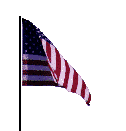
Here is a quick run-down on what you will find in this bulletin:
These topics will be dealt with in more detail throughout this bulletin.
Growing up there were two things our family didn't discuss: politics and religion. My parents were of the view that discussions about religion and politics were a bad idea because it led to arguments. I am quite certain my parents were not alone and many folks felt that way and still feel that way today.
In years past I have taken the occasion of Christmas, and Compulife's December bulletin, to explain my views on Christmas and how it relates to Christianity. Some would offer the "advice" that such religious discussions are a bad idea from a business point of view, and that I should not mix religion and business. Some people felt especially strong about it and made an effort to let me know. In that regard I began to offer my Christmas greeting as a separate document, and provided a link to it. I have done so again this year.
But this year I am going to talk about both religion and politics. I have a political project I could use some help with (no money required). If you are willing to do so, please click on the "Happy New Congress" link and have a read.
All this raises the possibility of doubling the offense and so that is the extent of my introduction. For those who wish to avoid any possibility of being offended, do not click on either of the links below. I don't want to offend anyone and so please, once again, don't click on either of the two links that follow:
Remember: I gave fair warning so don't be offended.
The QuinStreet project was completed during November and everyone who has Compulife's web quoting option for their web site was sent an email explaining the availability of the new option. You can see that email information by going here:
IMPORTANT: If you do NOT have the Compulife web quotes on your web site, there is not much reason to register for the QuinStreet Referral Option. One subscriber who did not have web quotes signed up, then wondered what it was for.
Once you have registered for QuinStreet, they will send you an email acknowledging your registration and will provide you with a link to your personal referral web page. You must copy and paste that page link into your control panel. If you do not have the email with the link to your control panel on file, simply email service@compulife.com and ask for a control panel email to be sent to you.
When you first go into your control panel the QuinStreet option will be turned off. If you do nothing, your website will work as it does now. If you wish to enable the option, you will need to turn that on, and paste the referral page link into the respective field on the control panel.
Next, your control panel will have a list of states. On that list you need to check off each state in which you sell life insurance. States that are not checked off will refer your web site visitor to your referral page at Quinstreet. For each referral to Quinstreet, who completes the referral page, QuinStreet will pay you $15.
For those who have not read about this before. Here is the background on the new option:
The QuinStreet referral program is an optional way for YOUR web site to generate revenue from leads that you obtain as a result of your use of Compulife quotes on your web site, leads that would otherwise be of no use to you.
As background, QuinStreet is a lead generation company that will pay you for qualified leads automatically generated by your web site - leads which you do not want. They will sell the lead to either a direct carrier, broker, or agency in the specified location. NOTE: QuinStreet only sells leads to high volume corporate buyers.
The company initially approached us about buying leads from www.term4sale.com but we have assured QuinStreet that we did not want to change the term4sale model, which directs consumers to contact life agents who subscribe to Compulife. Therefore, what we are proposing does not involve www.term4sale.com.
However, during our discussions about www.term4sale.com, we suggested that QuinStreet consider offering our subscribers a program to buy leads from our subscriber websites which sometimes receive application requests for insurance from consumers who are in states where the subscriber is not licensed.
EXAMPLE:
Let's say that you are currently licensed to sell in CA, NV and AZ and that you have enabled the QuinStreet option for your Compulife on-line quotes. Someone visits your web site which is using the Compulife online quote system, such as appears here:
If your site visitor selects any of the states that you are licensed in (CA, NV or AZ) the site will work exactly as it does now - NO CHANGE.
Now assume the site visitor is from IL. That consumer visits your site and fills in the client page selecting IL. When that visitor clicks the "Compare Now" button, instead of getting a comparison for IL a new QuinStreet page will appear.
Here is a sample of the page that will appear:
IMPORTANT: The actual link/page that QuinStreet prepares for you will be unique to you. That is the link you must past into your control panel.
Once a visitor to your site completes and submits the page, QuinStreet will then pay you for that lead. Quinstreet pays a flat $15 per qualified lead ("Mickey Mouse" applicants will be ignored). Therefore, if your site generates 20 leads during the year, you will generate enough money (20 X $15) that the referrals will pay for your subscription to Compulife including the web quote option.
To summarize, the new QuinStreet marketing program is an OPTION that you can enable on your administration panel. If you do not want the option, you will do nothing. If you enable the option, you will identify which states you are licensed in. For all other states QuinStreet will receive the lead and pay you $15 for the lead. Quinstreet will pay you monthly on net 45 payment terms.
About Quinstreet - Founded in 1999, QuinStreet delivers “customer leads on-demand” to high volume corporate and agency clients across multiple verticals. In February 2010 Quinstreet went public with stock symbol NASDAQ:QNST. To learn more about the company please visit their website at www.quinstreet.com.
We have made good progress on the changes to the zip code lookup system at www.term4sale.com. The first leg of the work is nearing completion. This is the new zip code look up tool which will match zip code requests based upon distance rather than numerical order.
To understand what we are talking about, go to www.term4sale.com and run a quote for the zip code 90210. When you get the quote results click on one of the "Find an Agent" buttons. When you review the list of agents, you will notice that there are already three Compulife subscribers listed in 90210. That will not change.
Next, go back to the home page of www.term4sale.com and run a quote for the zip code 40356 (Compulife's address). The following list is displayed:
| 40299 | Hayes, Utley & Hedgspeth/ Glen Hedgspeth | (502) 493-2777 | Louisville | |
| 40245 | Barnes Insurance Agency/ Bill Barnes | (502) 245-3473 | Louisville | |
| 40224 | Med Link/ Robert Schwarz | (502) 245-1371 | Louisville |
Notice that that the agents listed are in Louisville which is over 85 miles away from Nicholasville. By contrast Lexington, Kentucky is less than 10 miles away. We have two agents listed in Lexington which do not appear on the above list. The problem is that the current zip code listings for Lexington are 40502 and 40517. Those zip codes are further (numerically) from 40356 than the Louisville zip code numbers.
The first change that we have made (not yet implemented on the site) is that when faced with needing to find nearby numbers, the system will do the lookup based upon the geographic location of the zip code of the visitor then match that visitor with nearby subscribers who are listed in zip codes that are geographically as close as possible. This should give the consumer agents who are much closer than the current system does now. I think it is fair to say that a consumer in Nicholasville will be more inclined to call an agent, if that agent is listed in Lexington (which is nearby) versus Louisville which is over 1 1/2 hours away.
But this creates a new problem for agents trying to figure out in which zip codes to be listed. Because zip codes are not numerically predictable or in order of distance, the agent will need some way of reviewing different zip codes. To that end we will be building a new tool that will let you enter in a zip code, and get a report of nearby zip codes. The new tool will display zip codes that are already occupied by one of more existing subscribers (subscribers will not be identified). You will be able to try different zip codes and have the list regenerated in order of nearest current listings (for the state). With that tool in hand, you will no longer need to ask Jeremiah to review your available zip code options, you can do it yourself.
Once that part of the project is completed, we will move next to modify the agent listings themselves. A new button will be added to the list and will appear between the name and phone number. The button will be called "Contact" and will appear under the title "Email".
If the consumer clicks the contact button next to the agent name an email form will appear much as it does if you push the "Application Request" that now appears next to individual products in the $99 online quote option. If you do not know what we are referring to, go to:
From that page, enter in client data and click the "Compare Now" button. On the results page, next to each product, is a "Request Application" button. If you click on that, fill it in, we will receive that request because this is our SAMPLE site. Providing that you give us your email address, we will forward back to you the email request that we receive from you. That will let you see what it looks like.
NOTE: When the online quotes are added to your web site, "Request Application" emails do not qo to Compulife, they go to you. That is one of the things that you can amend on the control panel for your site. The control panel is set up for you at the same time that you obtain the online quoting option.
We are now planning to add that same type of capability to the "Find An Agent" button. Once again, when this new change is completed, the consumer will be given a list of agents and in that list will be a new column between the agent name and phone number. The new column will be titled "Email" and there will be a "Contact" button next to each agent name.
If the consumer clicks on the "Contact" button, an email form will come up and say:
Below that paragraph the form will then ask for the consumer's name, phone number, email address, best time to be contacted and a note should they wish to pass along any information to you. Following that will appear the "Submit Contact Form" button. When the consumer pushes the button an email with the above information will be sent to the agent at the email address specified in the agent's account with Compulife. We will also provide the agent with the information that the client originally entered into the client entry form - birthdate, sex, face amount, insurance category, etc.
NOTE: We realize that that email address that you use for your Compulife subscription may end up being different than the one that you want these requests to go to and so we will offer you the option of specifying a different email for that purpose. Initially, and unless advised differently, we will use the default email for your subscription.
A further change will also be made to the www.term4sale.com results page. Currently, next to each individual product in the display you will see the same "Find Agent" button which does exactly what the "Find Agent" button at the top of the screen does. This button will be replaced with a new button called "Buy Now". "Buy Now" will take the consumer to a new web page which will be a modified version of the agent listing page. It will state, the following:
IMPORTANT: Neither Term4Sale, Inc. or it's parent company Compulife Software, Inc. sell life insurance. Compulife provides life insurance comparison software to thousands of life insurance agents throughout the United States and Canada.
You have expressed an interest in purchasing the following life insurance policy:
NOTE: Not all agents sell for all companies. With that in mind we recommend that you complete the following email form. After you submit the request, an email will be sent to the following 3 Compulife subscribers:
Each of the above subscribers will be invited to contact you if they offer the company/product that you have selected, or if they can advise you of which comparable product(s) they do offer that would be a competitive substitute.
If you prefer to contact agents individually, feel free to call them or use the email contact button next to each agent's name which appears on the above list.
We recommend that you let agents compete for your business, as a way to get the best advice and product suitable for your situation. Completing the following form will alert all three by email. We would also invite you read the important information that follows this Contact Form, which will assist you in picking the right agent/product:
Contact Form
IMPORTANT: The agents listed at this web site are NOT employees of Compulife Software, Inc. - they are subscribers to our life insurance comparison software. While we cannot and do not control their business practices, they have been forewarned to be polite, courteous and helpful in serving you. If you experience any difficulties in dealing with agents listed on this site, we appreciate hearing from you immediately. Please email any comments you have to Compulife President Robert L. (Bob) Barney at barneyrl@compulife.com or you can call Bob at (888) 798-3488.
Following this will be the same information that now follows the list of agents in the "Find Agent" webpage...
The objective of these changes is to make it easier for consumers who use www.term4sale.com to connect with subscribers to Compulife. From time to time we hear from subscribers who are very pleased with the business that they have done as a result of www.term4sale.com. We also hear from time to time from subscribers who are unhappy because they believe that they are not doing enough business from their listing.
We believe the new email/contact functions will result in more contacts for agents. Unlike phone calls, we think there will be less consumer resistance to making a contact by email. Some people find it stressful to pick up the phone and call a stranger, an agent just adds to that stress. It will be much easier for the consumer to send their name and phone number and have the agent call them. This way the agent breaks the ice.
Further, you will know that it was your listing at term4sale that produced the contact because the consumer's contact will come by an email generated by www.term4sale.com, whereas a consumer may call you about life insurance and never mention that they got your name from the web site.
Compulife will also be tracking these initial email requests and using the information to determine what volume of calls are being produced by each zip code listing. Earlier in the year we told you of other planned improvements where we indicated that we would begin to offer a system of evaluating zip codes based upon zip code populations. That methodology will now be amended. The future value of a zip codes (for 2012 billing purposes) will be based upon actual email contacts that are generated by that zip code listing.
Further, by tracking the "contact" hits on zip codes, we will be able to provide you with that information later in 2011 - as part of the agent zip code search panel that lets subscribers review zip code listings. Of course zip codes producing more hits than average will cost more to renew for 2012.
All of this additional work will be going on at the same time as the email contact changes are being made.
Once our work on the web engines and Mobile Quotation software is complete, we will be turning our attention to some important maintenance work that is needed to the data entry systems. Those programs have not been updated for quite some time, and some need to be converted to take advantage of the newer programming compilers that we have been using for the Windows software that we already distribute to you. Our goal is to make it easier to program future software, which will ensure that we can roll out changes and improvements more efficiently.
Further, having reviewed where we are heading over the next few years, and the changes that we would like to be able to make in the future, we have decided to stop and do a much more extensive overhaul than simply changing our data entry software. We have determine that we would also like to implement a better data storage structure that will make maintenance easier on both a data entry basis, as well as a programming basis.
To achieve our goals in this regard, we will be spending a fair bit of time reviewing our new data storage needs, and then building conversion software that will convert our existing data files into our new data file structure. Once we have done that, we will then introducing new comparison software that does exactly what it does now, but which derives its results from the new data structure. In other words, you will end up with a new program that does exactly what the old program did/does.
Once this first stage is completed, we will have both old program and old data, with new program and new data. Moving forward we will use the old data entry systems to maintain the old version, then converting old data to the new data forms for general distribution.
The next stage is to create the new data entry systems that talk to the new data format. Once we are satisfied that the new data entry system give us everything that we have now, we will then switch to the new data structure alone. We will only do this once we have thoroughly tested the new software to ensure it gives us no problems in maintaining the date. This may take several months. As far as the part you use, by the time we make that transition, you will have been using the new software for several months.
The point of sharing this with you is that the process will be quite lengthy and so from this spring throughout most of 2010, you will not be seeing many changes and improvements to the software that you use, even though the underlying foundation will be going through a massive change. Once the foundation has been reconstructed, and all the tools to work on the foundation have been built, the program will be in a position to make some substantial moves forward.
Think of it as transplant surgery, where you need to keep the patient alive and well, at the same time as you are swapping out the organs.