 (800) 798-3488
(800) 798-3488
![]() Click Here to Print This Bulletin
Click Here to Print This Bulletin
Update News
for November 2013
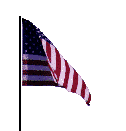
Here is a quick run-down on what you will find in this bulletin:
These topics will be dealt with in more detail throughout this bulletin.
This is not a reference to "powering up your computer", it's a reference to accessing a function in Windows that was once known as "My Computer" in Windows XP, which then became "Computer" in Windows 7. Why Microsoft feels the need to mess with this stuff we don't know, but they do. From time to time someone will tell us that the Compulife program looks old fashioned, but we don't keep moving the goal posts and changing the labels on our software functions and we don't understand why Microsoft keeps doing it.
Anyway, the "Computer" or "My Computer" icon is a handy way to navigate through the disk drives, folders and files on your computer. We use it all the time, particularly when assisting subscribers with technical problems.
Under Windows XP the "My Computer" icon was usually found on the Desktop with all the other icons for your computer. Quite often Windows 7 does not have the "Computer" icon on the desktop, but you could easily locate it by clicking on the "Start" button. "My Computer" or "Computer" would then appear on the list of Start menu options.
Of course Microsoft decided to roll out Windows 8 and eliminated the "Start" button. That raised such a ruckus that apparently they now give you the option of going back to the classic "Start" button on the desktop, if you want it to appear. We don't really care, but getting to the "Computer" icon in Windows 8 can be very difficult when we have someone on the phone who just got a new computer with Windows 8, who hasn't learned how to use it, and is having a problem installing Compulife. On a side note, as I was writing this part of the bulletin, I had one of those calls.
This month I located a couple of useful articles on the web which explains how you can get the computer icon put onto the desktop of your Windows 8 computer. I strongly recommend that you read one or both of the articles and get the "Computer" icon on your desktop. The first article is from Microsoft's web site:
The second article is from a blog:
If you have the "Computer" icon on your desktop, and you call Compulife for assistance, you will find things go quicker because of it. If you don't have it, we'll be referring you back to this bulletin.
From time to time we catch someone bootlegging our software and the remedy is always the same: we discontinue the subscription and the individual or entity is banished from purchasing software from us. It may seem harsh, but then we take the theft of our software quite personally, given that this is a small family owned business, and employees share in the reward and losses that we enjoy or incur.
The latest example was particularly egregious. Here is the email exchange:
The individual at the firm called me and advised that they have been placing Compulife on their server, and that it has been used by multiple agents, in multiple locations, and that they have been doing this for YEARS. I advised him that that is in clear and blatant violation of the license agreement which is found here:
http://www.compulife.net/... [not disclosing if U.S. or Canadian former customer]
He advised me that he neither had the time or interest in reading it.
The individual proceeded to argue with me about the "fairness" of charging more when they don't use it very much, and when I attempted to explain our RULES to the individual, he continued to talk over me and object to the "fairness" of what we do.
After trying to get him to shut up long enough to finished explaining the rules to me, he called me an a$$hole.
There was little point in arguing further with him, and the conversation ended.
Once again, immediate cancellation and not renewal.
Be on guard for attempts to renew through another person.
He didn't seem the least bit concerned that he has been stealing from us.
I cc'd the former customer who responded with this:
If you would have stopped talking long enough for me to explain fully the situation of our brokerage and how we were running you would have understood what I was getting at. Instead you were so intent on ramming what you thought I was doing down my throat and banging your phone on your desk I think you earned the title I bestowed upon you ([name of employee] probably already knows this anyway). I did not know that I was in violation of your agreement as it has never been put forth to me, we have been with you for some time and I’m not even sure if I was the one who set it up originally. What I was trying to convey is that our users do not use the product enough to warrant the spending on individual licenses. I was wanting to know what alternatives were available to us and if we could run our quotes through a central person at our main office. If you are not willing to be reasonable and want to cancel our agreement that is fine. We can use our MGA’s software.
To which I repled:
First, YOU are in violation of the license agreement, both in the letter and the spirit. I fail to understand how you believed that a single software license of $300 per year gave you the right to place the software on a server that is accessed from multiple computers (you said hundreds at one point, and 50 afterward) from multiple locations. That doesn't even pass the smell test. The software license says:
(i) Compulife grants and Customer accepts the non-exclusive, non-transferable, restricted license to use the serialized copy of the Software delivered with this Agreement at a single location on the Computer. The Software shall be used only for the Customer's own business. Customer shall not permit any parent, subsidiaries, affiliated entities or third parties to use the Software. Customer shall not allow access to the Software through any terminals or computers located outside such premises.
(ii) Customer acknowledges the copyright of Compulife and agrees that it will not duplicate or make copies of the Software except for back-up purposes only.
(iii) Customer acknowledges that the Software is subject to the proprietary rights of Compulife and constitutes Compulife's valuable trade secrets. Compulife represents and Customer hereby acknowledges that the object code constituting the Software and updates of the Software contains confidential and trade secret material which is not readily susceptible to reverse compilation or reverse assembly or reverse engineering. Customer shall not attempt to de-compile or disassemble the object code of the Software. Customer further agrees that it will use its best efforts to prevent de-compilation and disassembly of the object code of the Software by any person or entity by securing and protecting each copy of the Software or update in a manner consistent with the maintenance of Compulife's rights and by taking appropriate action by instruction or agreement.
(iv) Customer shall immediately notify Compulife in the event the customer wishes to use the Software Package on more than five computers or on a computer which is located outside the premises as set out in this agreement. Customer acknowledges that prior to such use another license shall be required.
(v) This license is not transferable without the written consent of Compulife. Compulife will not unreasonably withhold consent provided that transferee agrees to the terms of this license.
(vi) This Agreement, the license and the rights and obligations of Compulife and Customer shall not be pledged, mortgaged, assigned, licensed or otherwise transferred or disposed of, including by operation of law, in whole or in part, by Customer except as expressly set out in this Agreement or as consented to by Compulife.
Given that you were in violation of the license, you were the one in the wrong, not me. You have cost me thousands of dollars.
Second, and under the circumstances, in my attempt to explain things to you, and your various options, you should have stopped to listen to what I was trying to say, rather than interrupting me everytime I tried to make and finish a point. Your obstinance, in face of the fact that you had just been caught stealing from me, was too much too bear. You may not see a problem with what you did, but it is no different than you coming over the fence into my backyard and stealing my possesions from my yard.
Third, if you want to call me again, and patiently listen to me explain your various options, without interrupting me, you are welcome to give me a call. 888-798-3488 Otherwise, I regret losing your business but on the othe hand I can't even begin to imagine how much other business you have probably cost me in the lost opportunity of selling software to those agents to whom you have been giving my software to for free.
The former customer elected NOT to call me and instead wrote this:
2. We run many user specific licensed programs and pay all applicable licensing fees. We have been audited by Microsoft twice and have been in compliance both times. As you can imagine, our licensing fees run into to high five figures and are always up to date as I don’t like surprises in the form of catch-up fees.
3. We initially purchased Compulife in 1994 (or thereabouts) when we started a separate company for life and financial sales. I did not initiate the purchase nor was I (or have I ever been) made aware of the terms of your license agreement (with regard to users) until today. The purchase was made by an individual who is no longer with the group. We had 8 life licensed individuals in 2 offices when the original purchase took place.
4. Our contract has renewed annually since that time and we have paid every year in good faith. When renewing we have never been asked to provide a number of potential users or if we have a multi-office environment. It was my assumption (obviously mistaken) that we had a license that was limited to a number of users much like our other industry specific programs (ie. 5 user license with no more than 5 users logged on at any given time). As our usage is very light I can honestly tell you that there would probably never be more than 5 users using the program at any given time. To your point of cost; a $400 a year charge for a 5 license basic program seemed reasonable to me.
5. Over the years we have had many renewals, updates, services calls, IT assistance and I find it hard to believe that no-one has discussed multiple users in a multi-office environment but, apparently, this is the case (until tonight).
6. I, personally, had no idea until our conversation this evening that the contract was limited to one office and the users in that office. Not once during our conversation did I contest this was a fact of your license agreement. To the best of my knowledge I have never been aware of the agreement, read the agreement or been reminded of the terms prior to today. As such, we may have been operating outside the terms of the agreement but not in a calculated manner nor have we been intentionally “stealing” your services. During our conversation you became excitable and leveled accusations at me that I found quite offensive - hence the mood of the conversation changed. You repeatedly told me to read the agreement. I believed you - there was no reason for me to read it and, as I told you, I did not have the time to read it at that moment. My concern was that, if we were running afoul, what options did we have to fix it.
7. When I was finally able to get a word in, you advised me that we would have to pay (forgive me if my numbers are not exact) $60 per user or $196 per branch office. Imagine my surprise (and frustration) to find out that our $400 annual fee would increase to anywhere from $3,000 to $7,448. From your point of view (and contractually) we have been offside but you should have at least given me the benefit of the doubt that it was not intentional and I was genuinely surprised and caught off guard by this information.
8. Your assumption that I have cost you thousands of dollars is pure conjecture on your part. You are assuming that as we grew we would have bought additional user or office licenses. As I tried to explain (but you wouldn’t listen), given that we earn such a small income from life sales we wouldn’t have been able to have afforded it. Our individual agents may (or may not) have purchased the software but, as many use the free software supplied by our MGA, that is left to speculation. Had the license agreement restrictions been made clear at an earlier point we would have either pursued an alternative with you, left it up to the individual agents to fend for themselves or instituted a central quoting mechanism.
So, all BS aside - where does that leave us?
2. Or, can we negotiate a fee structure for our 50 odd agents on a block basis that is more attractive that the pricing above (say $1,500/yr)?
3. Or, we continue as is and disable access to “outside” users on the server. However, please note that our server is in the process of being re-located to an offsite sub-station that would, technically, classify all our users as offsite.
Or, do you have any other ideas?
I elected not to not respond to that email. You don't steal from me and then start dictating to me the terms upon which we can continue to do business.
An old friend one asked me if I knew what happened if you caught someone stealing from you in business but decided to continue doing business with him anyway. He said, "Do you know what you get?" I said, "No". He said, "A smarter thief".
What was particularly remarkable about all this was the position that the former customer took, that he did NOT know what was in our license agreement. That's an interesting contrast with his story about Microsoft auditing his firm twice.
What can I say? Ignorance is NOT a defense, and it doesn't sound to me as if he was that ignorant.
I share all this with you as a warning. If we catch you in violation of our license agreement, we simply stop doing business with you. We have too many good customers, who realize we also need to make a living, to put up with people who want to bite the hand that feeds them.
If in doubt about your use of Compulife on more than one computer, KEEP READING. You will find a quick review of our license agreements, and an invitation to contact us if in doubt.
A review of the license requirements is in order, as apparently we are not (according to the above gentleman) doing enough to ensure that everyone understand the rules.
Compulife offers two different licenses. The first is what we call the Standard License which costs $299 per year. Here is a link to a copy of the agreement, which follows the application form to purchase the software:
The standard license gives you the ability to run the software on up to 5 computers in a single location. This is clearly referenced more than once in the agreement. There is a waiver on the "5" limit for home offices of life companies, but the rule remains that the software must only be used in a single office location.
The software can be used to produce quotes that can be given to other agents but You MAY NOT GIVE THE SOFTWARE to other agents. Agents are welcome to use the software, on one of the 5 machines, in the office (not outside the office).
This clearly does not mean the agent can use his computer, in another office, and log into the computer in your office, and run quotes. The standard license says quite clearly:
If the agency needs more than 5 machines, then we ask the agency to purchase a sub-license which gives the agency another 5 machines for $199. So the first 5 machines cost about $60 per machine per year, and the next 5 cost about $40 per machine per year.
If the agency needs software for another location, then we ask the agency to purchase a sub-license which gives the agency another (up to) 5 machines in that separate location for $199. So the first 5 machines cost about $60 per machine per year, and the next 5 cost about $40 per machine per year.
Does ANYONE actually think that those prices are outrageous or unfair? If yes, then don't put the software on the additional machines. In fact, if those prices are high by contrast with the money our software is making for you, then we have to wonder why you bother to buy the software.
The second license option is the Personal Use License. Here is a link to that agreement:
The Personal Use License gives an individual agent the ability to run the software on any computer that the agent personally uses, or any computer that is used by an assistant (unlicensed; not an agent) who produces quotes for the benefit of that single licensed agent and/or that agent's clients.
The key point is that the software may not be used by another agent, and quotes may not be given to other agents. The license says:
AND WHEREAS the Customer does not produce any quotations which are provided to any other life insurance agents or life insurance brokers or for anyone other than the Customer's own insurance clients or prospective insurance clients who use the quotations solely for the purpose of assisting the client or prospective client in the purchase of life insurance from the Customer;
This license is much easier to enforce, simply because the Personal Use License sells for a discounted price of $199 per year. In order to get the discount, the agent name is locked into the software, in addition to the agency or licensee name. Generally one agent does not like to provide a quote to a prospect with a different agent's name on the quote, which makes a personal use license more self policing (less likely to be bootlegged).
NOTE: We now offer partner pricing for personal use licenses. Two individual agents, who work together, can each get a personal use license for the combined cost of $299, effectively reducing the cost from $199 to $149.50. Each agent has a full complete license, each able to run on any computer he/she uses, or that is used by assistants. Each agent gets two term4sale listing for free, mobile editions of the software, etc.
Once again, you may not put the Windows version of Compulife on the Internet, or allow it to be accessed through a network outside a single office location.
That rule DOES NOT APPLY to the webquoting versions of our software, which are of course, built for and intended for use on the internet. And we have no illusions about widespread use, after all, it's on the internet.
The difference between the web quoting software and the Windows version of Compulife, is features and functionality. One of the obvious reasons that we do not put all the features and functions that are in our Windows software, into our web software, is because we know that people are going to be offering the web version for free use on the internet. If agents can get the same software for FREE on the internet, why would they pay anything to buy our Windows program?
So the limitations of the standard license and personal use license does NOT apply to the web quoting software, although you cannot give our web quoting software to third parties, for use on their web sites, unless those third parties are also subscribing to the Windows software. Apart from that, if you have Compulife's web quoting software on YOUR website, then anyone on the planet can use it to run quotes.
We think that is all pretty straightforward, but if we lost you along the way, don't hesitate to email us at service@compulife.com and ask if the way that you are using Compulife, on more than one machine, is acceptable. And if you are in violation of our license we are a lot more receptive to apologies and correcting the problem than if we catch you with your hand in the cookie jar.
If we get to the point where we think bootlegging is common and not rare, we will need to sit down and build more functionality into our software in order to catch people doing this stuff. That seems like a sad waste of time and money and means that honest people will have to pay for locks to deal with the dishonest people. It also means honest people will have to deal with locks, which are no fun at all.
One thing is for sure, if we catch someone as we did in the above example, it's over for that subscriber. It may just be me, but after 31 years of doing this, I have no patience for this behavior. I have also found that if someone will steal from me, then they'll steal from other people, like their insurance clients. I really don't want to do business with those people anyway.
And to the majority of our subscribers who use our software properly, many thanks for your business. We are sorry to have to burden you with this story.