 (800) 798-3488
(800) 798-3488
![]() Click Here to Print This Bulletin
Click Here to Print This Bulletin
Update News
for September 2011
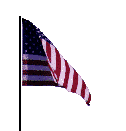
Here is a quick run-down on what you will find in this bulletin:
These topics will be dealt with in more detail throughout this bulletin.
There is a change we would like to make to the "product categories" in Compulife. When you select the "Display Product Comparison", there is a drop down list of "product categories" at the top of the screen, just above the face amount. Currently there are 4 categories in yellow at the end of the list. These are the 15, 20, 25 and 30 year categories, and are essentially duplicates of the 15, 20, 25 and 30 year guaranteed categories which appear at the top in white.
The difference between the yellow and white categories is that the yellow categories INCLUDE products which have level premiums for the level period selected, but which do not guarantee that level premium for the entire level period. If you ask for the guaranteed version (in white), then such non-guaranteed products are omitted. On the other hand, if you select the yellow category, non-guaranteed products are included (if they are available) and the products that are NOT guaranteed appear in yellow on the comparison screen.
At one time there were a significant number of non-guaranteed level term plans, but they are now rare and an endangered species; they should be. We know of very few agents who sell these products. Given the wide range of fully guaranteed alternatives, one can only wonder why they are sold at all. Having said that, we know from past experience that agents still want access to these products, and so we have been asked to leave them in.
The problem is that when doing a comparison of products for a single company (that is an option on the Display Single Product window), the 15, 20, 25 and 30 year products show up twice on the comparison, and that has resulted in complaints.
In contemplating what to do, we think we have come up with an elegant solution. What we would like to do is move the non-guaranteed products from the standard categories, and place them into the "other" term category. This would allow us to then remove the yellow categories from the list. That will eliminate the questions we get on what the yellow means, and will still let you quote those products from the "other" term category or from the list of products that appear when doing a "Display Single Product".
The question is, does anyone have any objection to this change? Once again, the non-guaranteed products will continue to be available for quoting, but they will be found in the "other" term category.
If you have any objection, please email us at:
Make sure you let us know why you object. If we don't hear from anyone, we will go ahead and make that change during the latter part of September.
While this section may not seem relevant to U.S. subscribers, if you have not registered for your free Mobile Quote option, you need to read it.
During August we were able to complete the work on the Mobile Quoting option for our Canadian subscribers. We did mass emails alerting those subscribers to the new option, and just like they have in the U.S., a large number have now enrolled. If you have a iPhone, iPad, Blackberry, Smart Phone, whatever, and you have online access to the web, you too can carry around the Compulife quoting system with you.
IMPORTANT: The Mobile version of Compulife is FREE and part of your basic subscription to the Windows version of Compulife.
If you are in the U.S., and you have not registered for this option, you can do so by going to:
If you have already registered, but have forgotten the link to run the quotes, just email us at:
We can email your link any time you need it.
Having said that, you can locate your link quickly from the Windows version of Compulife. To find the link go to the new menu choice "Compulife Mobile Quotes", which is the second last big button on the menu.
NOTE: In the latest edition of the Windows program the red blinking was turned off on this new menu choice. It was done to alert subscribers to the new options and features, but managed to actually generate some complaints due to people who found it irritating.
If you click on "Compulife Mobile Quotes", the third option is Compulife Mobile (on web). When you click on that, your computer browser will be directed to your mobile web page (assuming you have applied/registered). At the top of your browser will be the address you need for your device. You can email a link to your device, or just type in the address.
The fourth choice on the "Compulife Mobile Quotes" menu is the "Mobile Control Panel". This is where you select the companies that you want to appear in quotes on your mobile device. It is actually much quicker and easier to use your computer's browser to do that job, and clicking on that menu choice will take you there directly.
As we noted last month, the Quinstreet lead referral program that we set up in the United States has been a bust. To date we are unaware of any subscriber getting a check from Quinstreet for lead referrals. As we were part of the deal to receive an override on such payment, you should know we have never received a check either. Needless to say, that underlines that this thing was a bust.
We are now in the process of replacing that referral program with a new referral program that works in conjunction with Compulife's own www.term4sale.com web site.
You can read the complete details for the new program here:
Our goal has been to implement the new lead exchange option in Canada first, and once that is working, to implement and replace the Quinstreet program here in the U.S. Progress on this has been going very well, and we now have a test version working.
If you would like to see what the Canadian version looks like, you can go here:
Once you are on the sample quote page, go to the quote box in the bottom left hand corner, and select the province of Saskatchewan and click the "Compare Now" button to run a quote. When you click the compare now button you will be asked to enter the first 3 digits of the postal code that you are looking at. For this example, enter the postal code: S7S
You will now see the referral page. If the consumer fills in that page, and submits it for the agent contact and to do a quote, an email is sent to the 3 agents who are listed. Another email is sent to the referring agent and the referring agent/site will be alerted that they have received a free zip code listing at www.term4sale.com.
Once again, you can read all about this at:
We are hoping to implement this for the U.S. by October and are genuinely excited that we have a solution agents will like. You get to offload leads for areas you don't sell, in exchange for more zip code listings at Term4Sale, for areas in which you do sell.
During August we continued with Google, Bing and Yahoo adword campaigns to promote the new site:
As of the writing of this bulletin, google has run the following ad:
a total of 696,813 times. The total number of clicks to the ad was 762 (not clicks to www.term4sale.com; but we suspect a number went on to term4sale. At some point we will build in a counter mechanism to get the numbers for that.
The good news is that the average cost per click is .48 cents, making our total cost for the 762 visits $362.74.
We have also run the same ad at Bing/Yahoo a total of 1,115,059 times. The total number of clicks to the ad was 1,289.
The cost per click for Bing has been much lower. The average cost per click is .23 cents, making our total cost for the 1,289 visits $293.44.
Given these results, we will continue to run these advertising programs.
A week does not go by without a call from a subscriber wondering what to do about setting up a website. The first question I ask is if the subscriber has a domain name. Most do not. The discussion usually rolls around to what makes a good domain name.
Good domain names are short and sweet, easy to spell and remember.
You should avoid domain names with suffixes other than .com. When you say "something something DOT com", people know that that is a web address. By contrast, when you say "something something DOT info" many people will think or ask "DOT info DOT com?" DOT com is much less confusing.
Avoid short forms for words. If you do use a short form, as we do for "Term4Sale" (registered trademark), also register the domain name that is the long form of the short form. For example, if you enter in www.termforsale.com it goes to www.term4sale.com.
Avoid dashes like the plague. In most cases people who have registered domain names with dashes are doing so because the domain name that they really want is being used by someone else. If you use dashes to distinguish your domain name from the name that you really would have liked to have had, then all that will happen is most of your customers will end up at the other web site; not good.
Your domain name is important. Once you build up traffic and recognition for a domain name it is a bad idea to change it, even if you suddenly realize the old one was not a good one.
With those basic principles in mind, Compulife has spent time searching for available short domain names and we have been buying up recently abandoned domain names that we think are good. A number of the domain names that we have registered are for sale.
To get a list of current domain names for sale click this link:
The prices listed are a one time fee to Compulife which currently owns the domain names (except for those otherwise listed, which are for sale by third parties; compare prices!). The price includes the balance of the current one year registration of the domain name. Typical renewal costs are $12 per year for .com domain names.
Once you have a domain name then we can set a quoting site up for you. You can get your hosting at GoDaddy or other low cost IP's for about $60 per year. Once you setup your web site account, we can put your quoting page on your site at no charge.
The annual cost of the Compulife quote service for your web site is only $99 per year. The good news is that you can get the first 4 months for free by applying here:
To date we have about 400 of these out there and the numbers are growing. Remember, the first 4 months are FREE.
Call us and we will be happy to discuss it further.
Once our work on the web engines and Mobile Quotation software is complete, we will be turning our attention to some important maintenance work that is needed to the data entry systems. Those programs have not been updated for quite some time, and some need to be converted to take advantage of the newer programming compilers that we have been using for the Windows software that we already distribute to you. Our goal is to make it easier to program future software, which will ensure that we can roll out changes and improvements more efficiently.
Further, having reviewed where we are heading over the next few years, and the changes that we would like to be able to make in the future, we have decided to stop and do a much more extensive overhaul than simply changing our data entry software. We have determined that we would also like to implement a better data storage structure that will make maintenance easier on both a data entry basis, as well as a programming basis.
To achieve our goals in this regard, we will be spending a fair bit of time reviewing our new data storage needs, and then building conversion software that will convert our existing data files into our new data file structure. Once we have done that, we will then introducing new comparison software that does exactly what it does now, but which derives its results from the new data structure. In other words, you will end up with a new program that does exactly what the old program did/does.
Once this first stage is completed, we will have both old program and old data, with new program and new data. Moving forward we will use the old data entry systems to maintain the old version, then converting old data to the new data forms for general distribution.
The next stage is to create the new data entry systems that talk to the new data format. Once we are satisfied that the new data entry system give us everything that we have now, we will then switch to the new data structure alone. We will only do this once we have thoroughly tested the new software to ensure it gives us no problems in maintaining the date. This may take several months. As far as the part you use, by the time we make that transition, you will have been using the new software for several months.
To summarize, the current Compulife program is called "GOWIN.EXE". The new program, when it is ready for you to use, will be called "CQS.EXE". The objective is to have CQS.EXE do exactly what GOWIN.EXE does, and only after that has been thoroughly test, and we are certain we can maintain the new data structure directly, without the need for data conversion, will we move over to the new system. Until that happens, you will have both programs in your system. This is no different a transition strategy than when we took our DOS software to Windows. Those who have been subscribers for years, will remember that transition and how relatively smooth it was.
The point of sharing this with you is that the process will be quite lengthy and so from this spring throughout most of 2011, you will not be seeing many changes and improvements to the software that you use, even though the underlying foundation will be going through a massive change. Once the foundation has been reconstructed, and all the tools to work on the foundation have been built, the program will be in a position to make some substantial moves forward.
Think of it as transplant surgery, where you need to keep the patient alive and well, at the same time as you are swapping out the organs.